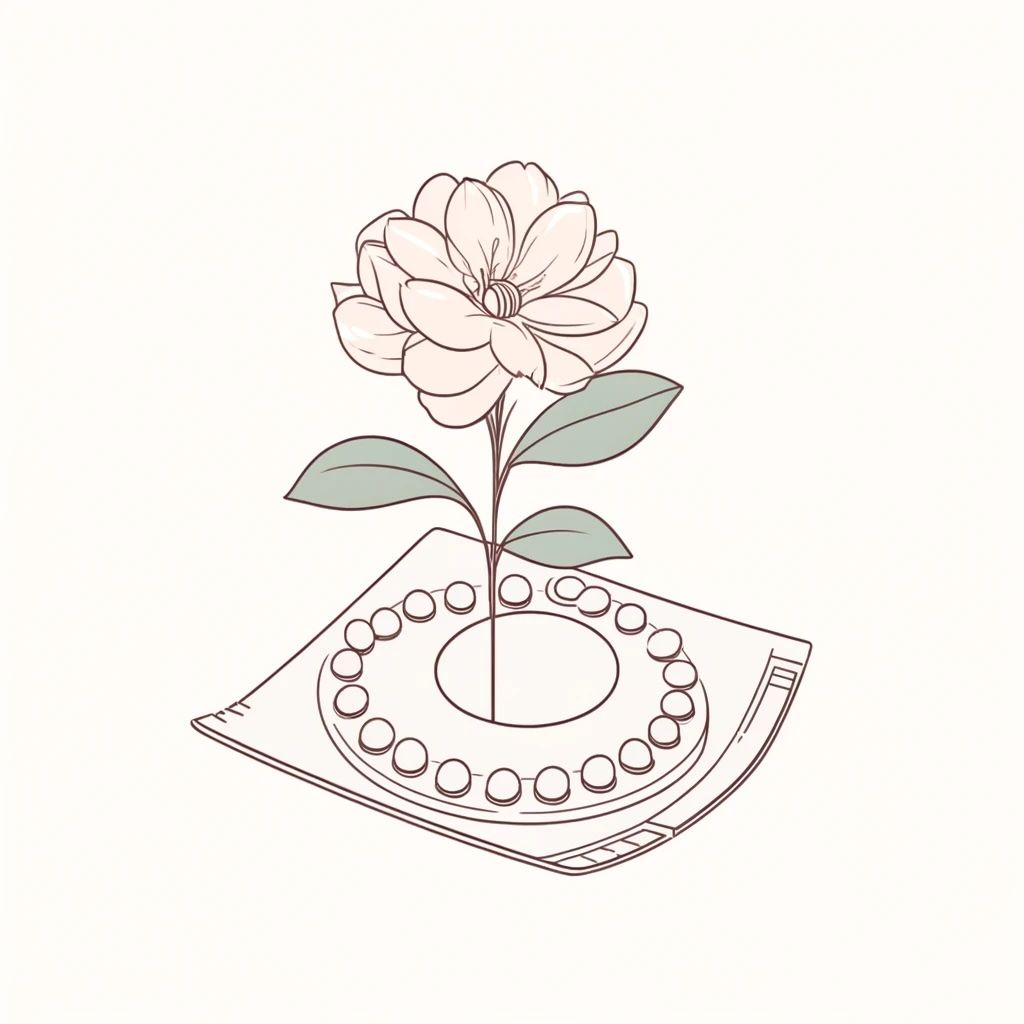Otter.ai vs Parrot.ai vs Google Meet AI: An Overview of Free Transcription Services

Takeaways
- We tested three AI-powered transcription services: Otter.ai, Parrot.ai, and Google Meet AI.
- Otter.ai offers real-time transcription and speaker identification, but its free plan has limitations, such as providing transcriptions, time-stamping, and action item breakdowns only for the first 30 minutes.
- Parrot.ai offers a free robust plan comparable to paid plans offered by other transcription services. It includes a video recording, a summary, potential action items, and video playback at the timestamp of the transcript.
- Google Meet AI is great for audio transcription and video recording, but it is only available in Google Meet and requires a medium tier paid plan.
- We recommend Parrot.ai for its many features and ease of use, but also suggest using Otter.ai as a backup for reliability.
- We encourage readers to try these services to become more comfortable with AI and improve their communication skills in meetings and presentations.
As mentioned in our
previous
post, we use a variety of AI tools, including AI transcription services, to build this blog. We experimented with various applications before settling on Parrot.ai, but we still liked Otter.ai and Google Meet’s transcription services. In this article, we will provide an overview of our experience with Otter.ai, Parrot.ai, and Google Meet AI on their basic/free plan and explain why we prefer Parrot.ai.
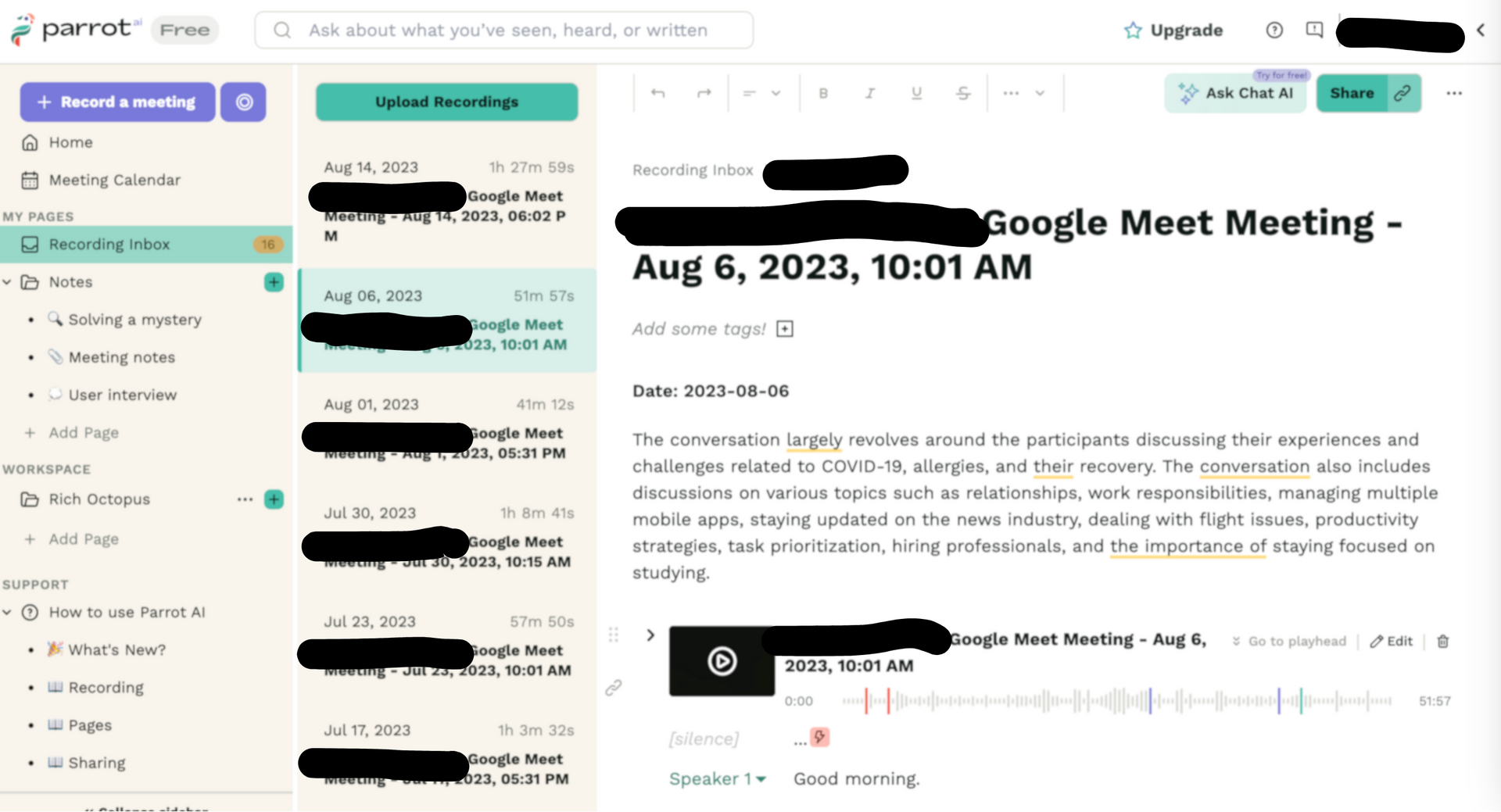
Parrot.ai
Parrot.ai is another AI-powered transcription app that uses machine learning to provide accurate and reliable transcriptions in real time. The app supports more than 100 languages and can be used for a range of applications, from transcribing text messages and emails to helping travelers navigate foreign countries. Parrot.ai is still in its early stages and as of May 2023, it only offers a free plan.
What we liked about Parrot.ai
Parrot.ai’s free features are comparable to the features of paid plans offered by other transcription services. The free plan includes a video recording, a summary, potential action items, and video playback at the timestamp of the transcript. It also automatically allows you to pick the audio for recording and can join your meeting if you add Parrot.ai to your calendar. If you're familiar with the Notion.io format, you will also very much enjoy the layout the Parrot.ai offers.
What we didn’t like about Parrot.ai
We noticed some reliability issues with Parrot.ai. We were never sure if it was recording, and we found instances where Parrot.ai did not record a meeting even though it was a meeting participant. We had to be extra vigilant to ensure that the meeting was recorded and often used a backup recorder as a precaution.
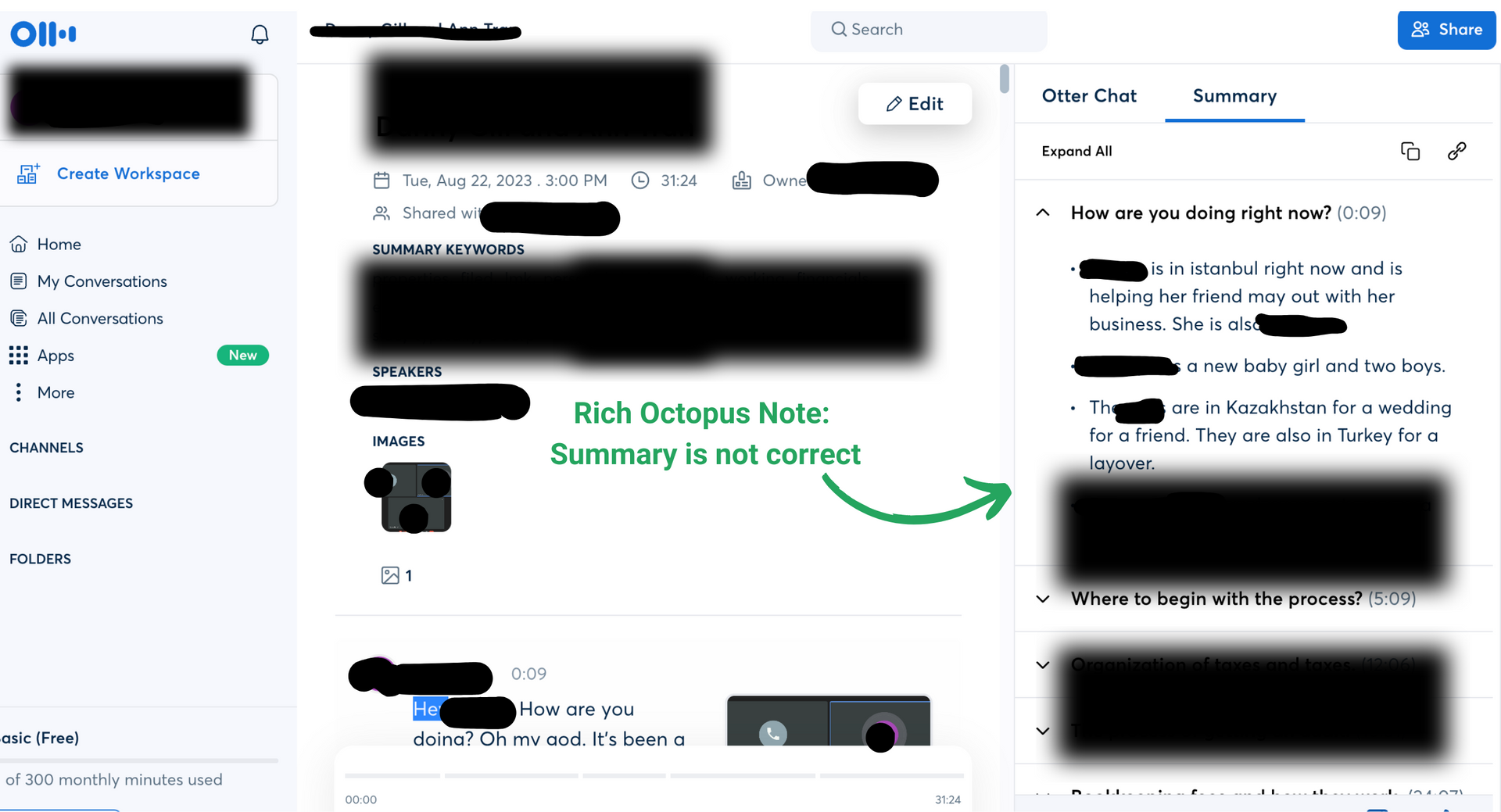
Otter.ai
Otter.ai is primarily designed for audio transcription and offers a range of powerful features, including real-time transcription and speaker identification. The app supports more than 10 languages and can be used for a range of applications, from recording and transcribing business meetings to helping language learners improve their skills.
What we liked about Otter.ai
What we appreciated about Otter.ai, based solely on the free plan, was its user-friendliness. It offers a convenient screen recording feature and automatically syncs with your calendar to join meetings effortlessly. You can easily verify that the program is actively transcribing and, if necessary, use the screen recording option as a backup.
What we didn’t like about Otter.ai
When using the free plan, it can only provide transcription services, time-stamping, and action item breakdowns for the first 30 minutes. It may not automatically detect the audio device in use, which could cause issues if using headphones to record video. Occasionally, the program incorrectly identifies a third speaker in the transcript even when only two people are present in the call. Lastly, the free plan lacks a full video recording feature. You only get the audio and some screenshots (up to 30 minutes). The summaries are often incorrect.
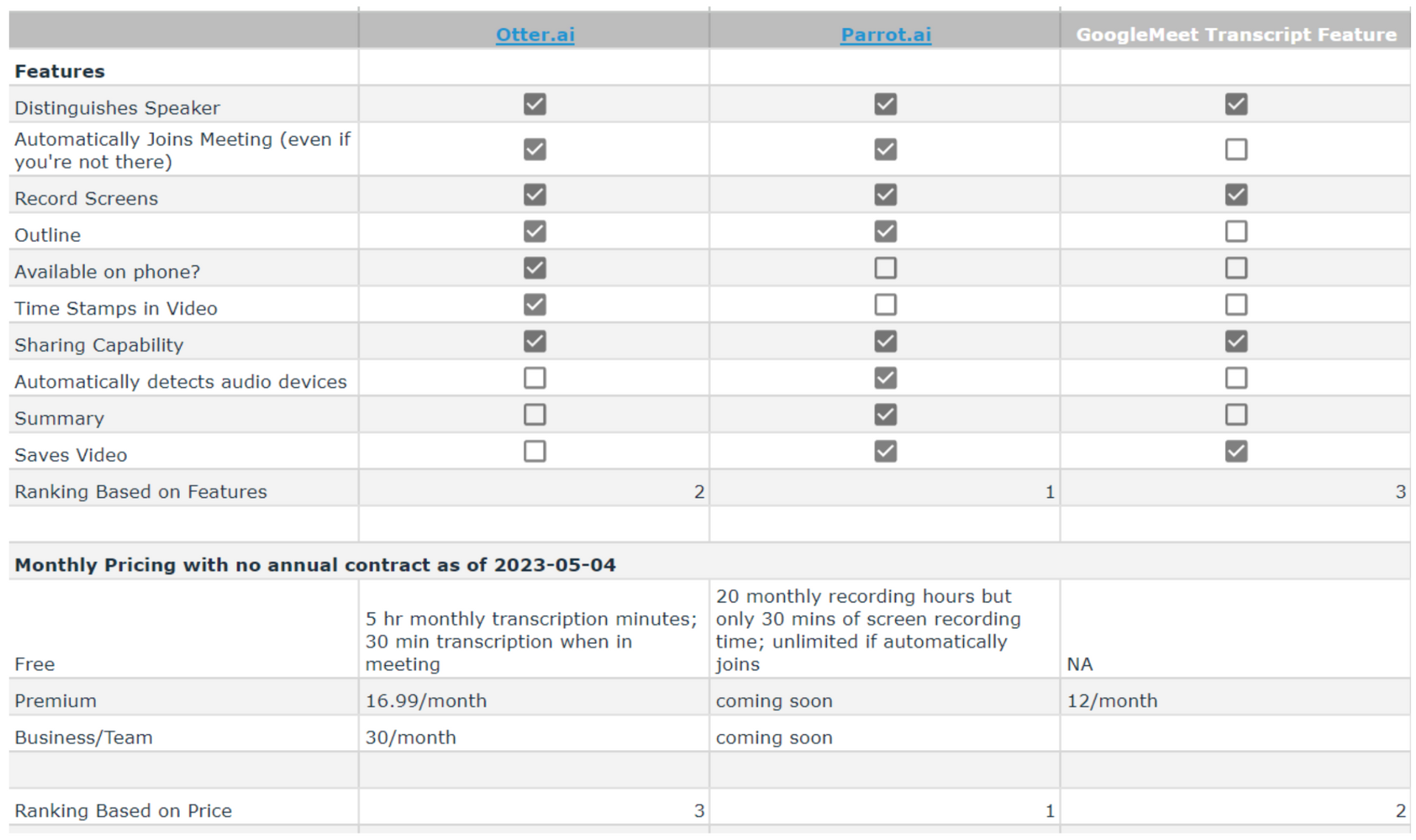
GoogleMeet
GoogleMeet’s transcription service is available only on the GoogleMeet platform. It’s not really comparable to the Otter.ai and Parrot.ai as an AI collaborator, but it’s worth noting for its robust service as an audio transcriber and video recorder. The feature supports more than 100 languages and can be used to facilitate conversations between people from different countries and cultures. Google Meet’s transcription service is available as part of Google Workspace, with pricing starting at their Business Standard plan (their second tier plan) at $12 per user per month.
What we liked about GoogleMeet
We found Google Meet AI to be user-friendly and easy to use. It automatically adds the video, chat log, and transcript to the calendar invite, allowing all users to access it. Additionally, Google Meet AI can easily identify the speaker.
What we didn’t like about GoogleMeet Transcription Add-On
It is only available in Google Meet and does not offer any action items or summaries. The transcript itself is very basic, with no timestamps indicating when each speaker is speaking. Moreover, Google Meet AI does not offer a free plan, and users must choose the standard plan option.
Ultimately, we are currently using Parrot.ai because of the many features the program offers for free and its ease of use. Although reliability is very important, I have often used both Parrot.ai and Otter.ai simultaneously to ensure that the meeting audio is at minimum captured. If both have been recorded effectively, I would defer to Parrot.ai’s breakdown of the conversation for its quick summary, task list, and video timestamping.
Overall, when choosing between Otter.ai, Parrot.ai, and Google Meet AI, it's important to consider your specific needs and the features that are most important to you. Whether you're looking for a transcription app that can help you transcribe audio recordings or a collaboration tool that can help you communicate with people from different countries and cultures, there is an AI-powered transcription service out there that can help you achieve your goals.
We encourage you to try out these services not only to become more comfortable with AI but also to learn from your own behavior and interactions during meetings or presentations. Read on to discover why we believe that watching yourself in meetings can benefit not only your career growth but also your personal development by improving your communication skills with coworkers and others.
New Paragraph